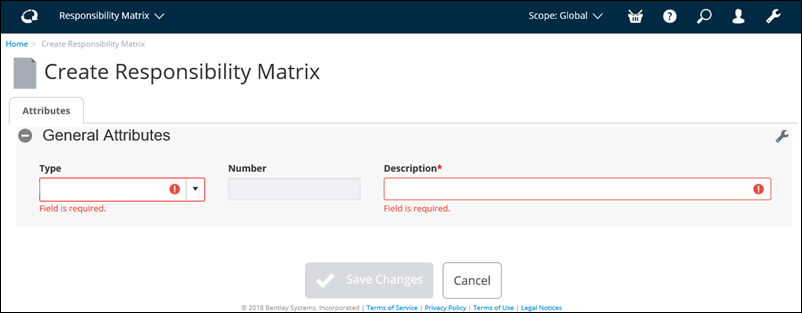To Create a Responsibility Matrix
- From the Responsibility Matrix tile, select New Responsibility Matrix. The Create Responsibility Matrix page appears.
- Select a Type from the list.
- Enter a Description.
-
When you are finished, click
Save Changes (
 ).
).
The Responsibility
Matrix page opens to the
Files tab. For example,
You can now select files to be imported into the responsibility matrix.